Overview
QuickSwitch® 6325R 16-Channel ST Simplex Fiber Optic A/B Switch, with Telnet and GUI
-
16-Channel Fiber Optic ST Simplex A/B Switch, Single Mode
SPECIFICATIONS:
- PORT CONNECTORS: (48) ST Simplex connectors (A group of three labeled A, B, and COMMON for each of the 16 channels).
- WAVELENGTH: 1300nm-1550nm.
- REMOTE CONTROL: (1) RJ45 female connector on rear panel accepts Ethernet 10/100 Base-T LAN access Ethernet for Remote Control operation.
- POWER: UL approved 100VAC/240VAC 50Hz/60Hz wall mount power module supplies 12VDC 500 mA to the unit. Has 2-prong, US, non-polarized plug.
- DISPLAY: (32) Red LEDs indicate the postion.
- FRONT PANEL CONTROLS: (16) Manual Pushbuttons allow independent channel control. One pushbutton per channel.
- DIMENSIONS: 19" W x 3.5" H x 10.75" D. (48.3 X 8.9 X 27.4 cm)
- WEIGHT: Approximately 9.0 lbs (4.1 kg)
ST SIMPLEX FIBER OPTIC APPLICATION WITH TELNET AND GUI:
The drawing illustrates 16 ST Simplex A/B Channels. Independently switch any of the 16 channels via front panel pushbuttons, Telnet Commands or the GUI. A user can switch all channels simultaneously via Telnet Commands, or the using the Global Change Checkbox in the GUI.
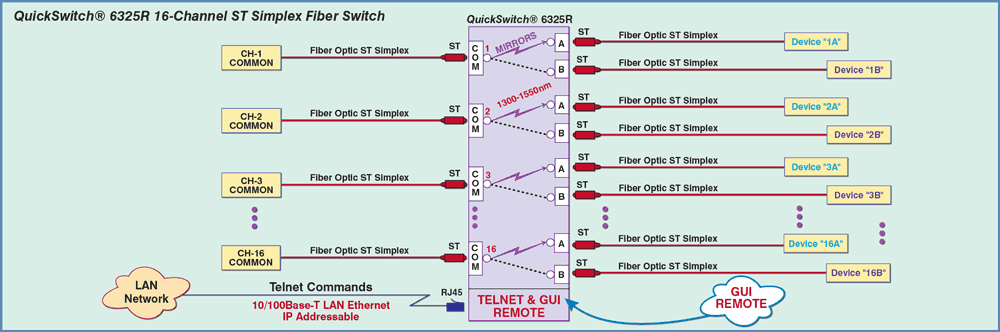
FEATURES:
- Independent channel control via front panel pushbuttons or Remote Control.
- The switch ports are transparent to all data.
- Front panel pushbutton control.
- All fiber signals are switched via break-before-make MEMS-based mirror/prism switch technology.
- Switch maintains last set position on power loss and continues to pass data.
- Control of the switch position from a 10/100Base-T LAN Ethernet environment.
- Remote Control Telnet command Interface or Graphical User Interface that allows the user to control switch position, lockout front panel operations, obtain switch status, as well as, query firmware version, query serial number and enable/disable autosend of switch positions.
- Change all 16 Channel positions, simultaneously via the GUI Global Channel Change Checkbox or Telnet Commands.
- Front panel LED's display present position and power status
- All A, B, and COM ports are ST Simplex, Single mode, 9/125 micron, and support a wavelength of 1300-1500 nm.
- Model 6325R is RoHS compliant.
The QuickSwitch® Model 6325R 16-Channel ST Simplex Fiber Optic A/B Switch with Telnet & GUI allows a device connected to the "COM" port access to the A or B port for each channel. The Model 6325R is enclosed in a 2U, full rack size, all metal black chassis designedto provide EMI/RFI shielding and fit in a standard 19" rack.
The switch can be controlled manually via the front panel pushbuttons. Remote Control access can be accomplished using an Ethernet 10/100BASE-T connection and Telnet commands and allows the user to both control and monitor the switch position. The Graphical User interface is also accessible through the RJ45 Remote port. The front panel LED display indicates the position for each channel and the unit power status.
UTILIZING THE USER FRIENDLY REMOTE GRAPHICAL USER INTERFACE SOFTWARE
To connect to the switch from a workstation or computer having access to the LAN that the QuickSwitch® Model 6325R LAN port is connected to, simply launch a standard web browser and type in the appropriate IP address. The Java Applet will be automatically uploaded from the switch upon connection. The environment requirement for the GUI is Java 1.7 and above.
Figure 1: GUI in a standard Web Browser
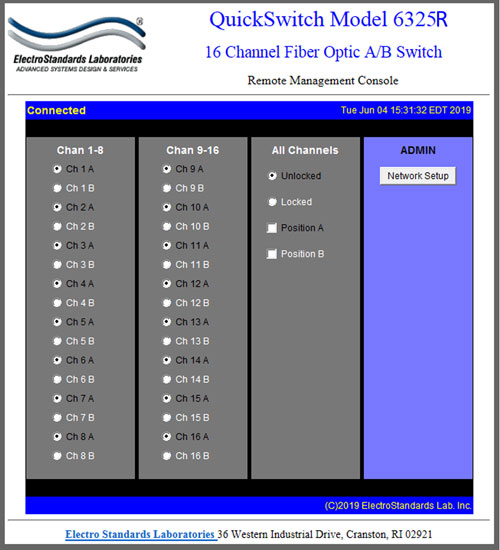
10/100BASE-T LAN SETUP
Network Setup
The switch is configured from the factory to use DHCP to automatically get its IP address fr om a DHCP server on the local area network when connected to the network and powered up. Therefore, a DHCP server is needed on the local area network for the initial configuration. After that, the switch can be configured to use a static IP address. To find the IP address of a switch that it has gotten from the DHCP server, or to reconfigure the IP Address of the switch, use the Lantronix® DeviceInstaller application.
Getting DeviceInstaller
DeviceInstaller requires Microsoft's .NET Framework version 4.0 or higher. If the .NET Framework is not already installed, it must first be installed. The .NET Framework can be downloaded from Microsoft's website, either as a web install, or as a standalone installation. The latest version of DeviceInstaller can be downloaded from Lantronix's website.
Change the position and lockout from the GUI:
QuickSwitch® 6325R A/B/C User can change switch position from the GUI
To change the switch position of a channel, click on the radio button “A” or “B” for desired channel. Locking and unlocking the front panel pushbutton can be done by clicking on the “Locked” or “Unlocked” radio buttons. Global position commands can be sent to all channels simultaneously. See Figure 2
Figure 2 shown below:
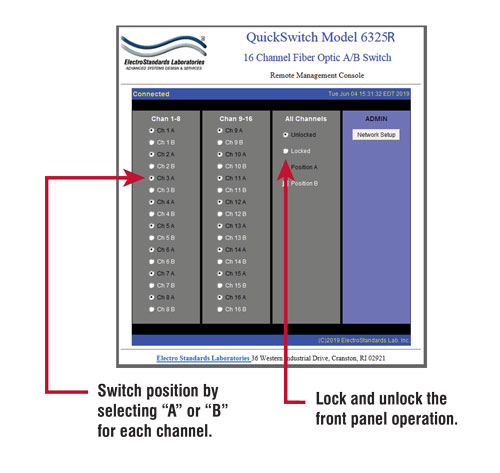
QuickSwitch® 6325R A/B/C Query Switch position
Once connected, the GUI will stay up-to-date on the present position and status of the unit. Any changes that are made outside of the GUI, such as by pushbutton, will be reflected in the GUI. These changes will cause the radio buttons of the GUI to automatically change to show the new status. Note the checkbox for the Global Channel Change will remain checked until a channel is moved into a diferent state either by pushbutton or remote command, and the check will only return when the button is selected again to send a command to all channels. See Figure 3
Figure 3 shown below: Querying the status of the unit.
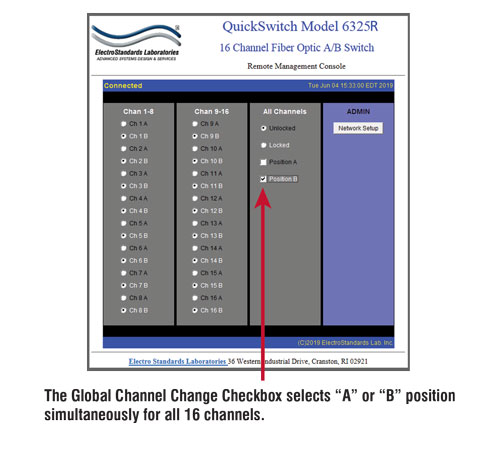
QuickSwitch® is a registered trademark of Electro Standards Laboratories.
QuickSwitch® Fiber Optic Switches are available in many configurations: auto fallback, switch/converters, multimode & single mode, and secure off-line positions. Check out our complete line of QuickSwitch® fiber optic switches.
For custom fiber optic network switches contact our friendly sales support staff at 401-943-1164; or email: eslab@electrostandards.com, or complete our On-Line Custom Fiber Optic Switch Form:/Products-Custom/Fiber-Switch/
Electro Standards can supply all your Fiber Optic Cable requirements.
All data switches, data communication products, and data acquisition products are subject to a one year warranty against manufacturing defects. The limit of ESL liability is limited to the cost of the ESL product provided.
All ESL products are available for export.
Electro Standards welcomes International inquiries: commutateurs à fibres optiques, interruptores de fibra óptica, switch in fibra ottica, switches de fibra óptica, fiberoptiska switcher.
*Prices online are subject to change and verification.