Overview

Model 7915 Single Channel 240 Volts Power A/B Switch with Ethernet Telnet/GUI, and supporting SNMP, Syslog Logging Capability, and NTP Connectivity
SPECIFICATIONS:
- Signal Port Ratings
- Max Voltage: 240VAC
- Max Current: 10A
- Signal Port Interfaces
- (2) AC Socket (F) A/B Signal ports
- (1) IEC C1C13 (M) Common Signal port (COM)
- Signal Port Channels
- (1) Channel of AC Socket A/B
- (1) IEC C1C13 (M) COM port
- Signal Port Pins Switched
- COMMON: Hot Neutral (IEC C1C13 Male)
- Front Panel Control and Indicators
- (2) Red LED's
- (1) Pushbutton
- Power Supply 516682 included with the unit.
- Input: 100-240VAC, 50/60Hz, 0.2A
- Output: 12VDC (regulated), 0.5A
- REMOTE CONTROL: (1) RJ45 female connector accepts 10/100 BASE-T LAN Ethernet that uses both Telnet Commands and a GUI Interface for Remote Control operation.
- Environment
- Operation Temperature: 0°C to 50°C
- Storage Temperature: -40°C to 85°C
- Humidity: 10% to 90% without condensation
- Size
- Width: 19" (19" full rack size) (48.3 cm)
- Height: 1.75" (1U) (4.5 cm)
- Depth: 8.28" (21.1 cm)
- Weight: 4.5 lbs (2.1 kg)
PathWay® Model 7915 Single Channel 240 Volts Power A/B Switch with Ethernet Telnet/GUI (supporting SNMP, SysLog Logging Capability, and NTP Connectivity)
The diagram illustrates an AC Power Source (Power In) connected COM port with access to two AC Power Out connectors A, B connected to Device A and Device B. The RJ45 Remote Control is Password Protected Ethernet Remote. The user can control the switch position, lockout front panel operations, and obtain switch status.
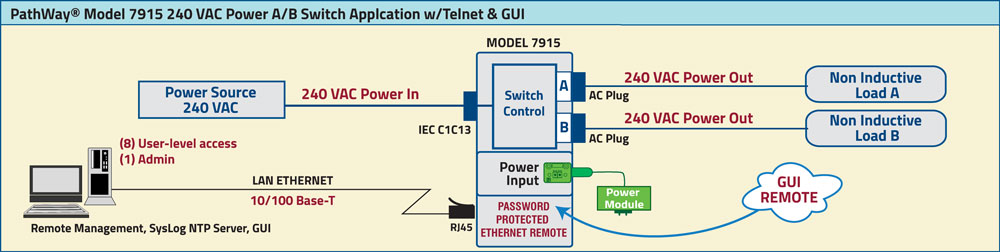
FEATURES:
- IEC C1C13 male connector for the COMMON port.
- COM port is power in.
- AC sockets for A and B power out ports.
- Power only on the port selected, with no power going to the non-selected port.
- Contacts rated for 240VAC 10A current (non-inductive load).
- Not designed for inductive load.
- The unit maintains last set position on power loss.
- Front panel pushbutton control.
- Control of the switch position from a 10/100Base-T LAN Ethernet environment.
- Remote Control Telnet Command interface and Graphical User interface that allow the user to control switch position, lockout front panel operations, and obtain switch status.
- Remote control of the switch is password protected, where the password protection can be disabled.
- Provides ability to log unit switch status to a SysLog Server when using the Graphical User Interface.
- Password protection supports up to 8 different usernames for user-level access with a single admin account to manage them all via the Telnet Interface or the Graphical User Interface.
- Front panel LED's display present position and power status.
The PathWay® Model 7915 Single Channel 240 Volts Power A/B Switch allows the user the capability of powering two separate devices, ports A and B, via connection through a device connected to the Common port. Switch position state may be attained via a front panel LED display or the Remote RS232 Serial port located on the rear of the unit. The PathWay® Model 7915 is enclosed in a 1U, full rack size, all metal black chassis designed to provide EMI/RFI shielding and fit in a standard 19" rack. Remote Control access can be accomplished using an Ethernet 10/100Base-T connection and either Telnet commands or Graphical User Interface.
Remote Control access can be accomplished using an Ethernet 10/100BASE-T connection and either Telnet commands or Graphical User Interface.
OPTION: WIDE RANGE POWER MODULE
(Cat No 517277) CE, RoHS, and UL listed table mount power module, 100 VAC / 240 VAC, 50Hz/60Hz for use in place of standard power module that is included with the unit. Has IEC 60320 C14 inlet. Ideal for international applications.
ETHERNET REMOTE PORT, I.P ADDRESSABLE, WITH GUI
UTILIZING THE USER FRIENDLY REMOTE GRAPHICAL USER INTERFACE SOFTWARE
To connect to the switch from a workstation or computer having access to the LAN that the Model 7915's LAN port is connected to simply launch a standard web browser and type in the appropriate IP address. The GUI will be automatically uploaded from the switch upon connection.
LOGGING INTO REMOTE CONTROL GUI
There is no authentication enabled by default. Enable authentication by clicking the "Enable Authentication" button. From the pop-up "Please enter a new admin password and then click "Enable" Button. See Figure 1.
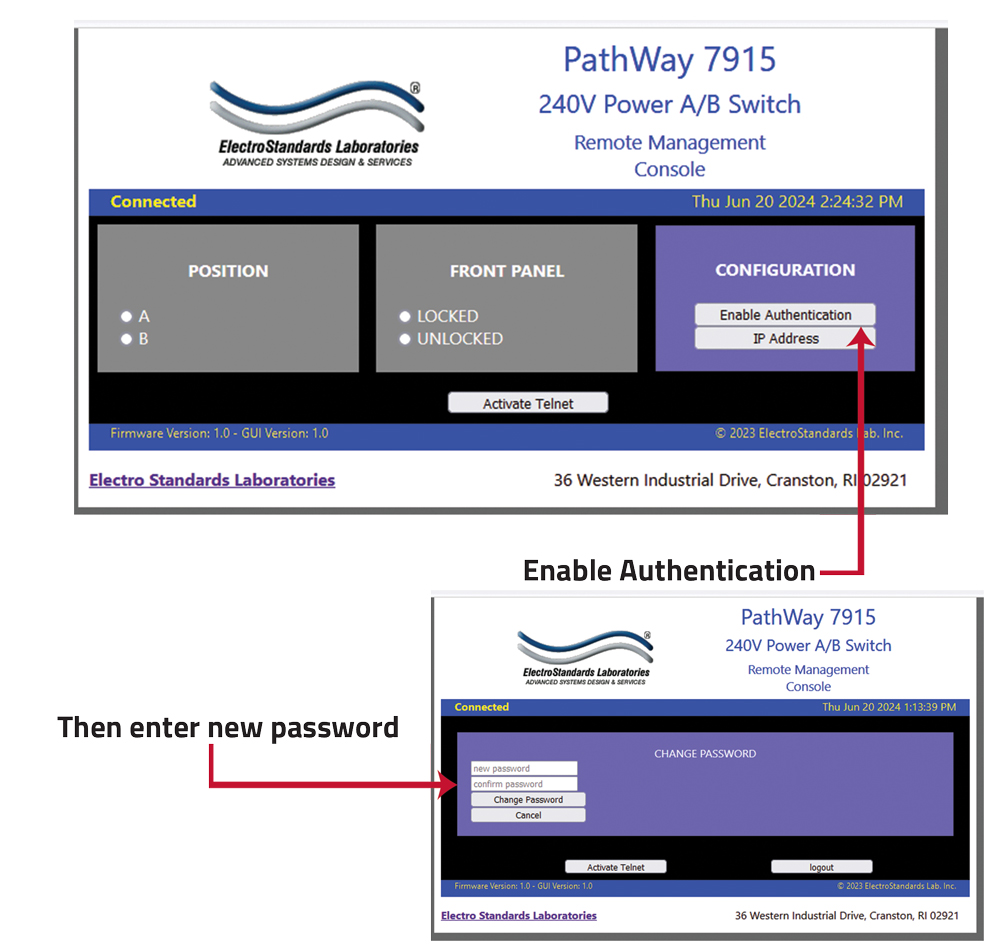
Figure 1: Enable Authentication.
When authentication is enabled, the GUI will prompt for the username and password to be entered before any operation can be done. See Figure 2.
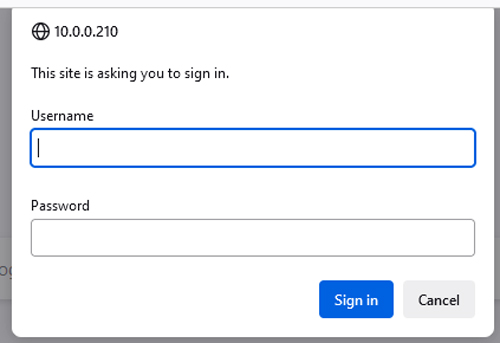
Figure 2: Enabled Log In prompting username and password.
CHANGING POSITION AND LOCK STATUS
To change position, click the radio button for "A" or "B" as desired. Locking and unlocking the front panel pushbutton can be done by clicking on the "Locked" or "Unlocked" radio buttons, respectively.
See Figure 3.
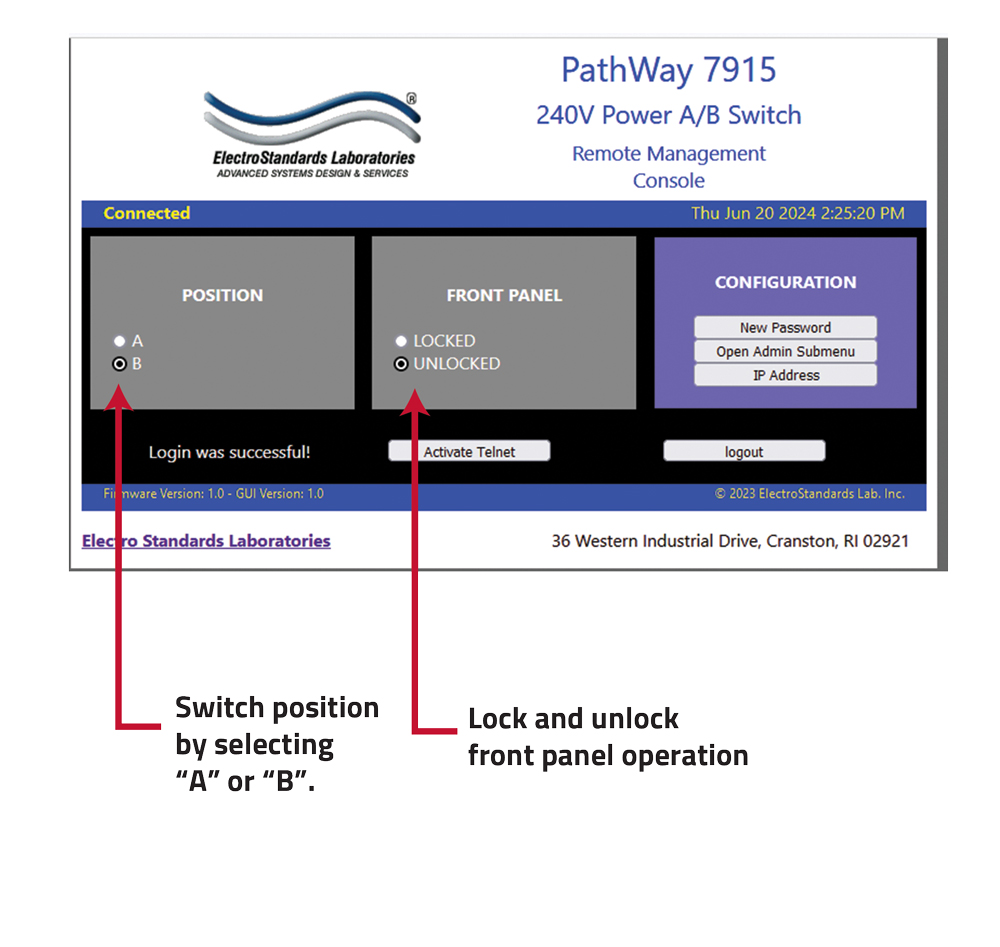
Figure 3: Change the position and lockout from the GUI.
QUERYING THE STATUS OF THE UNIT
Once connected, the GUI will stay up-to-date on the present position and status of the unit. Any changes that are made outside of the GUI, such as by pushbutton, will be reflected in the GUI. These changes will cause the radio buttons of the GUI to automatically change to show the new status. See Figure 4.
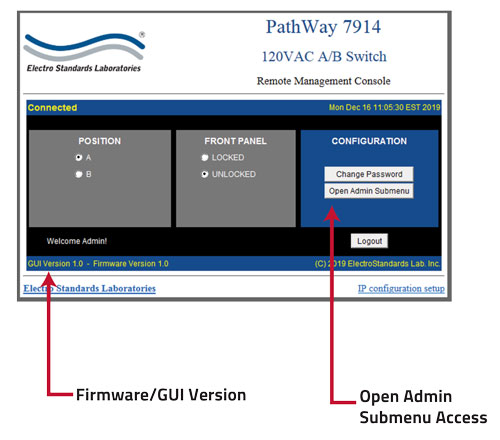
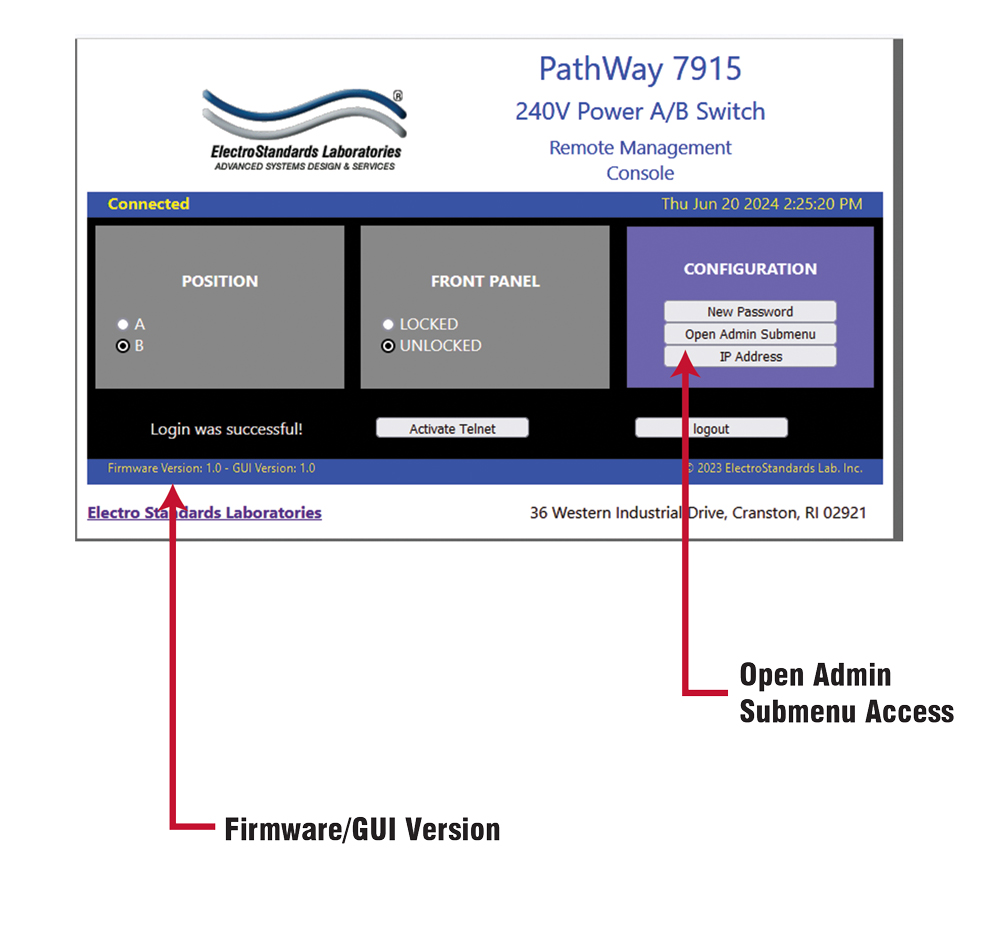
Figure 4: The Admin-only section is in Admin Submenu.
Electro Standards can supply all your Network Cable requirements. Click here to reach our CABLES, COPPER NETWORK Webpage.
This is the switch you need. It has been field-proven! Reliable! It comes complete with Tech Support.
For custom network switches call our friendly customer support staff at 401-943-1164, email eslab@electrostandards.com, or complete our online form: /Products-Custom/Copper-Switch/
All data switches, data communication products, and data acquisition products are subject to a one year warranty against manufacturing defects. The limit of ESL liability is limited to the cost of the ESL product provided.
*Prices online are subject to change and verification.
All ESL products are available for export.
Electro Standards welcomes International inquiries: commutateur d'ordinateur, equipo interruptor, interruttore del calcolatore, interruptor do computador, dator switch.